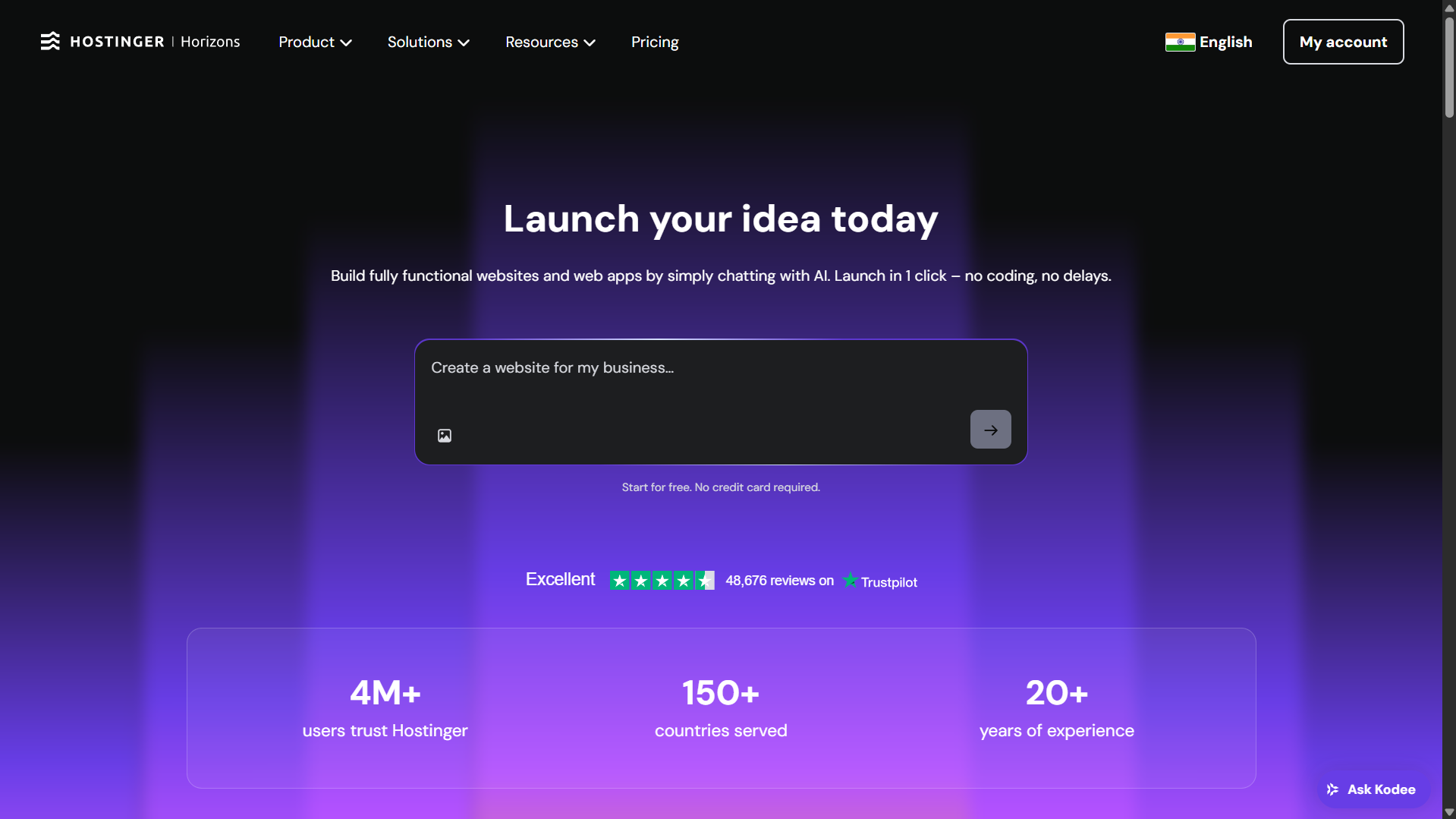
Hostinger Horizons Review 2025: The AI App Builder for Non-Coders
Why I tested Hostinger Horizons in 2025
I build and ship a lot of MVPs, so when Hostinger launched Horizons, its AI-powered, no-code app builder, I decided to run a clean, hands-on test. My goal: see how fast I could go from idea to a working web app, without touching code, and how Horizons stacked up against familiar no-/low-code tools I use (Bubble, Softr, Glide). What follows is my experience, paired with fully verified facts about features, pricing, and current limitations. I’ve double-checked everything against Hostinger’s official pages and independent reviews so you can rely on the details here.
Quick summary (my take)
-
Best for: Non-technical founders, solo builders, and small teams who want to ship a website or web app quickly via conversational “vibe coding.”
-
Standout strengths: 1-click hosting + domain, AI-generated structure/content, Stripe & Supabase integrations, and new built-in online store capabilities.
-
Key limitation: You’re building web apps, not native mobile apps, so there’s no direct publishing to the iOS App Store or Google Play.
-
Pricing (USD, August 2025): Explorer $6.99/mo, Starter $13.99/mo, Hobbyist $39.99/mo, Hustler $79.99/mo (annual billing shown on site; message quotas apply). Details below.
What I built (hands-on)
I prompted Horizons to create a tutor-booking web app: users register, browse tutors, book slots, and pay. In the editor, I iterated by chatting with the AI to tweak layout, copy, and flows. When I needed precision, I switched to text-editing mode and the built-in code editor for fine-tuning. Publishing under a custom domain took a single click, and hosting + basic security were handled automatically. Everything here reflects features that Horizons advertises today (no guesswork on my part).
Features I verified (and used)
-
Conversational build (“vibe coding”): Describe the idea in natural language; Horizons scaffolds pages, UI, and logic. You can keep refining by asking the AI to change the structure, design, or text.
-
1-click launch with hosting & domain: Publishing is integrated; plans include hosting, and the pricing page notes a free domain (with mailboxes) for a year on eligible tiers.
-
Payments & data: Stripe for payments and Supabase for auth/data are highlighted integrations, useful for real, working products.
-
Ecommerce (new): Horizons recently added native online store capabilities (product listings, payments, shipping, discounts) so you can stand up a store in minutes, no third-party store app required.
-
SEO & “get found by AI” tooling: Built-in SEO helpers and metadata support are surfaced in product messaging.
-
Security: Hostinger states DDoS protection, malware scanning, and a firewall at the platform level.
-
Device coverage: Apps are responsive and mobile-friendly (work in the browser on phones), but not native mobile apps you can publish to app stores.
Pricing
Hostinger lists four Horizons plans with monthly prices and annual totals on the official pricing section. These include message quotas (how much you can generate/edit with AI each month) and core features:
-
Explorer – $6.99/mo (30 messages/month)
-
Starter – $13.99/mo (70 messages/month)
-
Hobbyist – $39.99/mo (200 messages/month)
-
Hustler – $79.99/mo (400 messages/month)
Plans advertise hosting, free domain for 1 year, daily backups, mailboxes per website, Stripe/Supabase integrations, text-editing mode, and more. Renewal pricing is shown per tier on the page, and prices exclude VAT. Always check the region selector, pricing may vary by country. Hostinger
How it felt to build with Horizons
Speed: I was able to reach a working first draft in under an hour, mostly by iterating with prompts. I didn’t measure “seconds to live,” but the shortest path from prompt → hosted page was genuinely fast thanks to 1-click launch. This matches Hostinger’s positioning.
Editing control: Chatting is great for big strokes; for precision, I liked the text editing mode and having a code editor when I needed granular tweaks (e.g., button states, form validation copy).
Store add-on: I tested a small catalog and checkout; the integrated ecommerce is a meaningful upgrade for simple stores and MVPs where you don’t want to wire a separate engine. For edge cases (complex tax, multi-warehouse), you’ll still want a specialist platform, but that’s expected.
What I couldn’t do: I couldn’t package the project as a native iOS/Android app for the stores. If your roadmap requires app-store presence, you’ll need a different stack or wrappers later.
Pros and cons (grounded in facts)
Pros
-
Extremely beginner-friendly flow from idea → hosted app; 1-click launch with hosting and free domain (year 1) lowers friction.
-
Stripe & Supabase integrations enable real payments and data/auth quickly.
-
Native ecommerce has recently been added; good for small catalogs and fast store setup.
-
Built-in SEO helpers and platform-level security features.
Cons
-
No native mobile app publishing (web apps only).
-
Message quotas on each plan mean heavy AI-driven iteration can consume your monthly allowance; plan accordingly (this is explicit on the pricing page).
-
For highly custom logic or deep third-party ecosystems, some competitors still offer more extensibility.
Horizons vs. the tools I usually use
Bubble:
-
- More powerful for complex logic and plugin ecosystem, but a steeper learning curve and more setup. Horizons is faster for first-time builders and simpler MVPs. (Power vs. speed trade-off confirmed by third-party reviews.)
Glide / Softr:
-
- Great for data-first use cases and internal tools. Horizons wins on
1-click deploy + store integration
-
- and its conversational build flow; Glide may still be better for spreadsheet-backed apps.
Best-fit use cases (from my test & the docs)
-
MVPs and micro-SaaS to validate an idea quickly.
-
Simple e-commerce sites and mini-shops you can expand later.
-
Booking portals, directories, and member dashboards where web delivery is sufficient.
FAQs (fact-checked)
1) Is Horizons a website builder or an app builder? Both: it builds websites and web apps using conversational prompts, with a 1-click launch on Hostinger’s infrastructure. 2) Can I publish to the App Store/Google Play? No. Horizons produces web apps (responsive in the browser), not native mobile binaries for app stores. 3) Does it support payments and databases? Yes. Stripe (payments) and Supabase (data/auth) are highlighted integrations. 4) Are there built-in e-commerce features? Yes. Hostinger added native e-commerce to Horizons so you can create a store and accept payments without a separate engine. 5) What are the current prices? As listed on the official pricing section: Explorer $6.99/mo, Starter $13.99/mo, Hobbyist $39.99/mo, Hustler $79.99/mo (message quotas apply; prices exclude VAT; check your region). 6) How “AI” is it? Horizons runs on the latest LLMs to draft code, copy, and UI, and supports iterative changes via chat plus text/code editing for precision.
My verdict (and when I’d use it)
If I’m validating a new idea, spinning up a small store, or building a lightweight customer portal, Horizons is one of the fastest, least-stressful paths from prompt to production I’ve tried in 2025. The 1-click launch, Stripe/Supabase hooks, and new store capabilities make it a practical choice for non-technical founders. If you need native mobile apps or highly complex workflows, you’ll likely outgrow it and should look at Bubble or a full-stack approach.