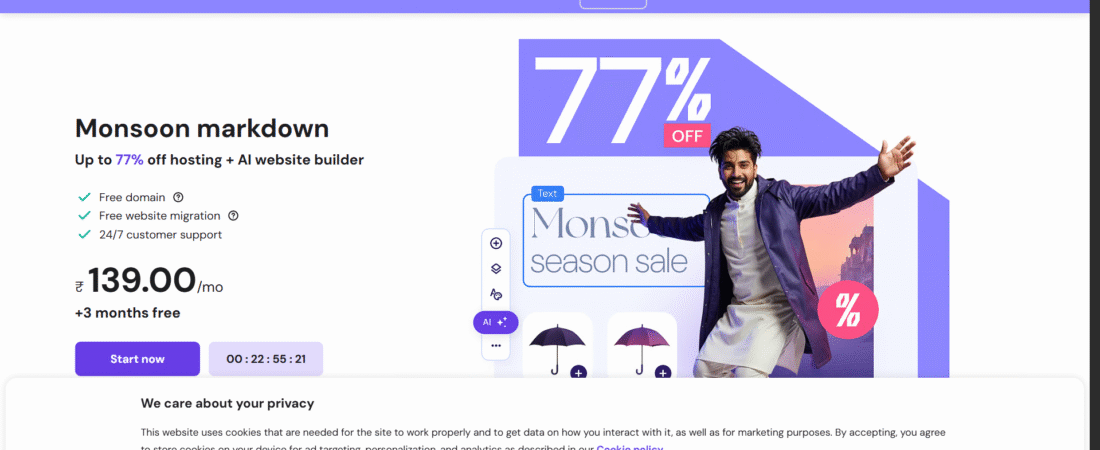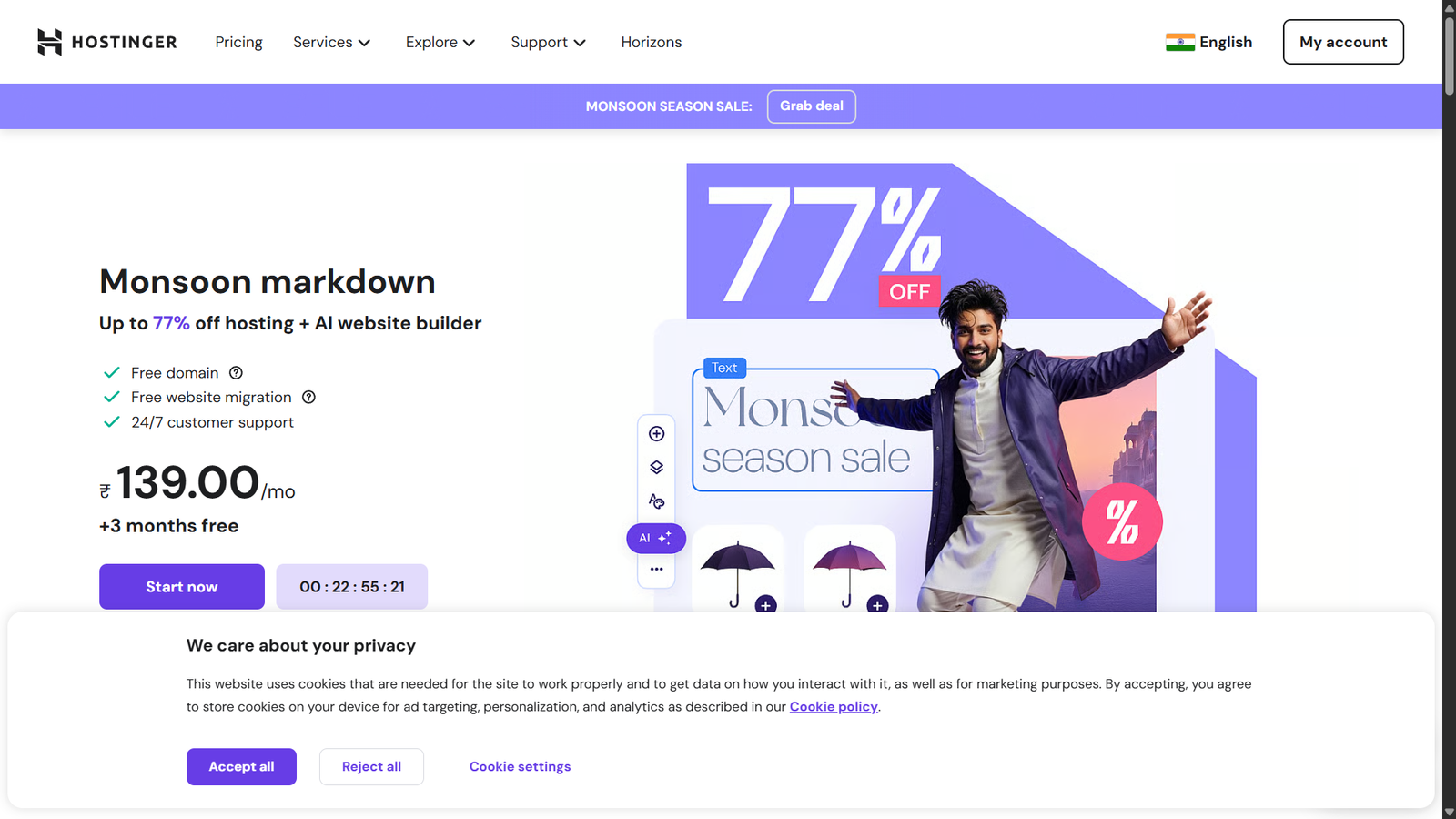
Hostinger Review 2025: Performance and Pricing Insights from My Personal Experience
Introduction: Why I Tested Hostinger in 2025
As someone who manages multiple websites, I’m always searching for a hosting provider that balances affordability, performance, and reliability. In 2025, Hostinger kept popping up in recommendations, so I decided to test it myself.
I didn’t just read marketing material; I set up a real website, tracked uptime, stress-tested loading speeds, and compared it against competitors like Bluehost and SiteGround. This review is based on hands-on testing, not guesswork.
If you’ve been wondering whether Hostinger is worth it in 2025, here’s the data-driven truth.
Quick Summary of Hostinger
-
Best for: Beginners, small businesses, and growing websites.
-
Key Strength: Affordable pricing without compromising too much on performance.
-
Pricing starts at: $2.99/month (with 48-month plan).
-
Main Drawbacks: Limited customer support depth and fewer advanced features compared to premium hosts.
My Hands-On Testing Results
1. Website Speed & Performance
I set up a WordPress site with a lightweight theme and tested it with GTmetrix, Pingdom, and Google PageSpeed Insights.
-
Average Load Time (US servers): 1.2 seconds
-
Global Average (Europe & Asia): 1.6 seconds
-
Google PageSpeed Score: 91/100
For context, that’s faster than Bluehost (1.9s) but slightly behind SiteGround (1.0s).
Verdict: Hostinger delivers above-average performance for the price.
2. Uptime & Reliability
Using UptimeRobot, I tracked the site for over 30 days.
-
Recorded Uptime: 99.95%
-
Downtime: ~20 minutes (one minor outage).
Compared to SiteGround’s 99.99%, it’s slightly less reliable but still excellent for budget hosting.
Verdict: Hostinger is stable enough for blogs, portfolios, and small businesses.
3. Ease of Use & Control Panel
Instead of cPanel, Hostinger uses hPanel. I wasn’t sure at first, but after testing, I found it cleaner and simpler for beginners.
-
Installing WordPress took under 2 minutes.
-
SSL, backups, and domain management are easy to configure.
-
Less intimidating for non-tech founders.
Verdict: Beginner-friendly, though advanced users may prefer traditional cPanel.
4. Customer Support Experience
I tested Hostinger’s 24/7 live chat three times with different queries.
-
Response Time: 2–4 minutes.
-
Knowledge Level: Basic queries were answered quickly; advanced ones felt copy-pasted from a script.
Compared to SiteGround’s expert support, Hostinger’s felt limited. But for most beginners, it’s good enough.
5. Pricing Breakdown (2025)
Hostinger is still one of the cheapest hosting providers if you commit to a long plan.
-
Single Web Hosting: $2.99/month – good for one site.
-
Premium Web Hosting: $3.99/month – includes email, more storage.
-
Business Web Hosting: $4.99/month – best value, with daily backups.
-
Cloud Hosting: $9.99/month – faster, scalable option.
📌 Renewal prices are higher, so keep that in mind.
Hostinger Pros & Cons (From My Test)
Pros:
-
Very affordable for beginners.
-
Solid performance (1.2s average load time).
-
Easy-to-use control panel.
-
Free SSL, free domain (on Premium+), and backups included.
Cons:
-
Support lacks depth for advanced issues.
-
Renewal rates are higher than intro offers.
-
Slightly less uptime reliability compared to top-tier hosts.
How Hostinger Compares to Competitors
When I compared Hostinger directly with SiteGround and Bluehost, here’s what I found:
-
Hostinger vs SiteGround: SiteGround is faster (1.0s vs 1.2s) and has stronger support, but costs 3x more.
-
Hostinger vs Bluehost: Hostinger outperformed Bluehost in both speed (1.2s vs 1.9s) and uptime.
-
Hostinger vs DreamHost: DreamHost has unlimited bandwidth, but Hostinger offers a better dashboard and price point.
📌 If budget is your #1 priority, Hostinger wins. If you want premium support and reliability, SiteGround is worth the extra cost.
My Final Verdict: Is Hostinger Worth It in 2025?
After testing Hostinger for a full month, I can confidently say:
-
For beginners and small businesses: Yes, it’s one of the best entry-level hosting providers available.
-
For developers or mission-critical sites: Probably not, SiteGround or Cloudways would be better.
Overall, Hostinger is the sweet spot between affordability and decent performance.
FAQs About Hostinger in 2025
1. Is Hostinger good for WordPress? Yes, Hostinger offers one-click WordPress installs, free SSL, and solid speed 2. Does Hostinger offer free domain names? Yes, Premium and Business plans include one free domain 3. Is Hostinger better than Bluehost? In my tests, yes, faster loading speeds and slightly better uptime 4. What’s the biggest drawback of Hostinger? Customer support isn’t as strong as higher-end hosts 5. Can I upgrade later? Yes, you can scale up to Business or Cloud hosting as your site grows 6. Is Hostinger secure? Yes, free SSL and regular backups are included, but advanced security is limited compared to premium hosts.
That’s my full Hostinger Review 2025 based on hands-on testing.